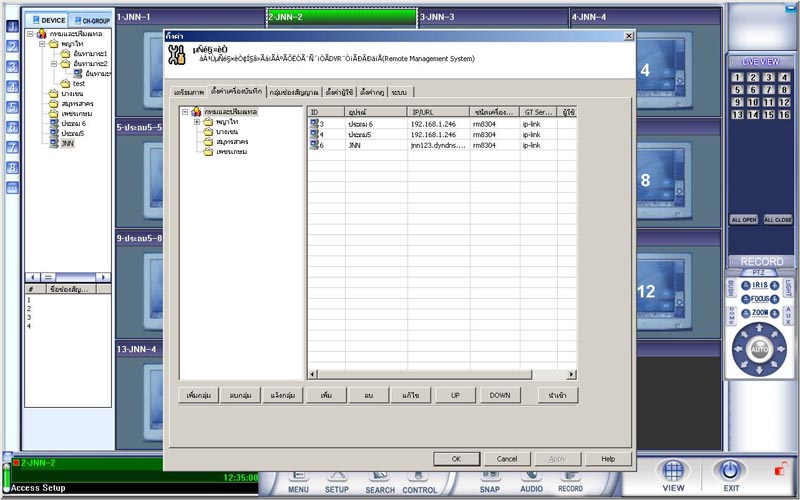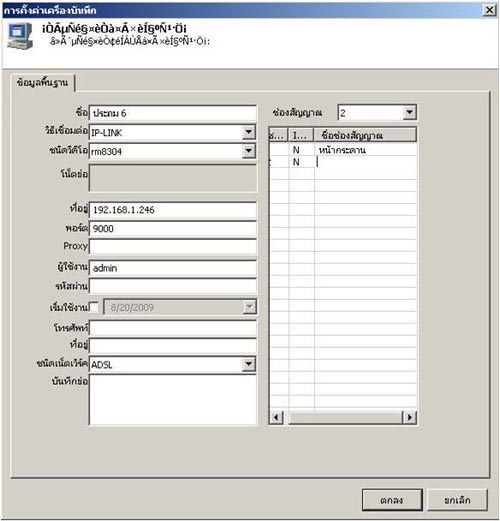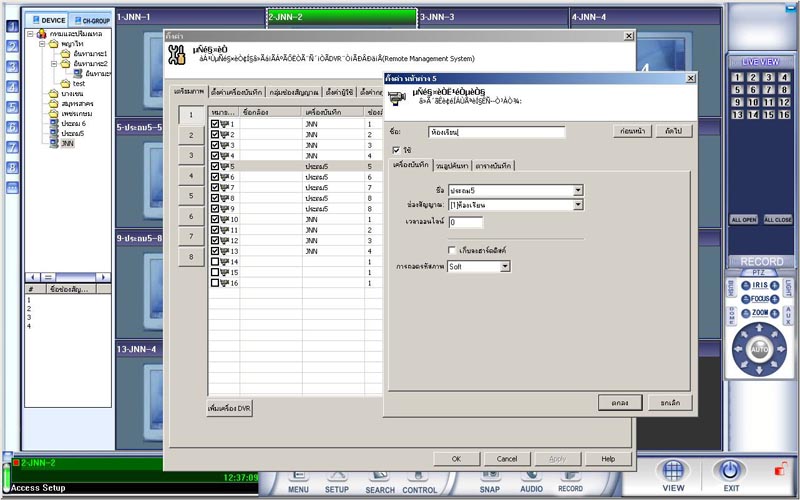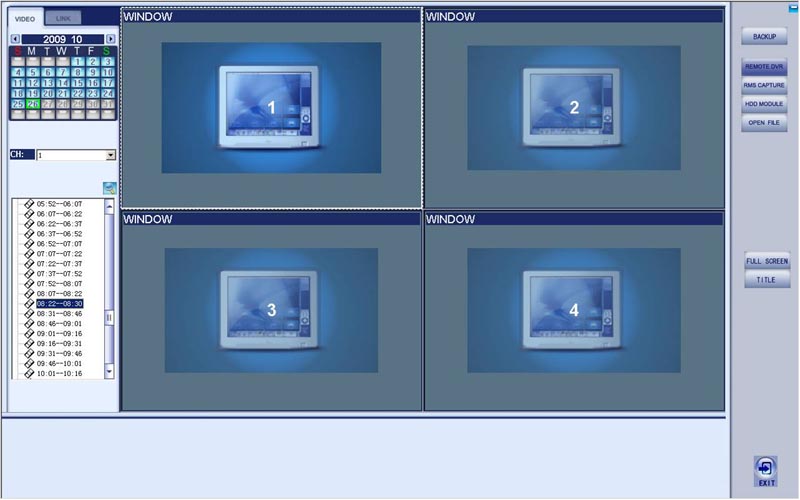การใช้งาน RMS โปรแกรมบริหารจัดการหลายเครื่อง DVR สำหรับ PS-8300 Series 1.เพิ่มกลุ่มและเพิ่มเครื่องบันทึกเข้ากับกลุ่ม
2. ใส่รายละเอียดเครื่องบันทึกดังตัวอย่าง
3. เลือกกล้องสำหรับแสดงในหน้าต่างเตรียมภาพดังตัวอย่าง
4. ดับเบิ้ลคลิ๊กที่ตัวเลขกลุ่มนั้นๆเพื่อแสดงภาพ
5. ค้นหาข้อมูลคลิก SEARCH เลือก Remote DVR หรือ RMS Capture (เล่นไฟล์ที่ได้บันทึกไว้ในโปรแกรม) และเลือกวันที่ในปฏิทินและเลือกเครื่องบันทึกภาพหรือช่องสัญญาณ
|
|---|
P.S.P. TELECOM(1989) CO.,LTD